Eatjoy
An easy-to-use food search app for Millennial plant-based foodies dining with non-restricted individuals
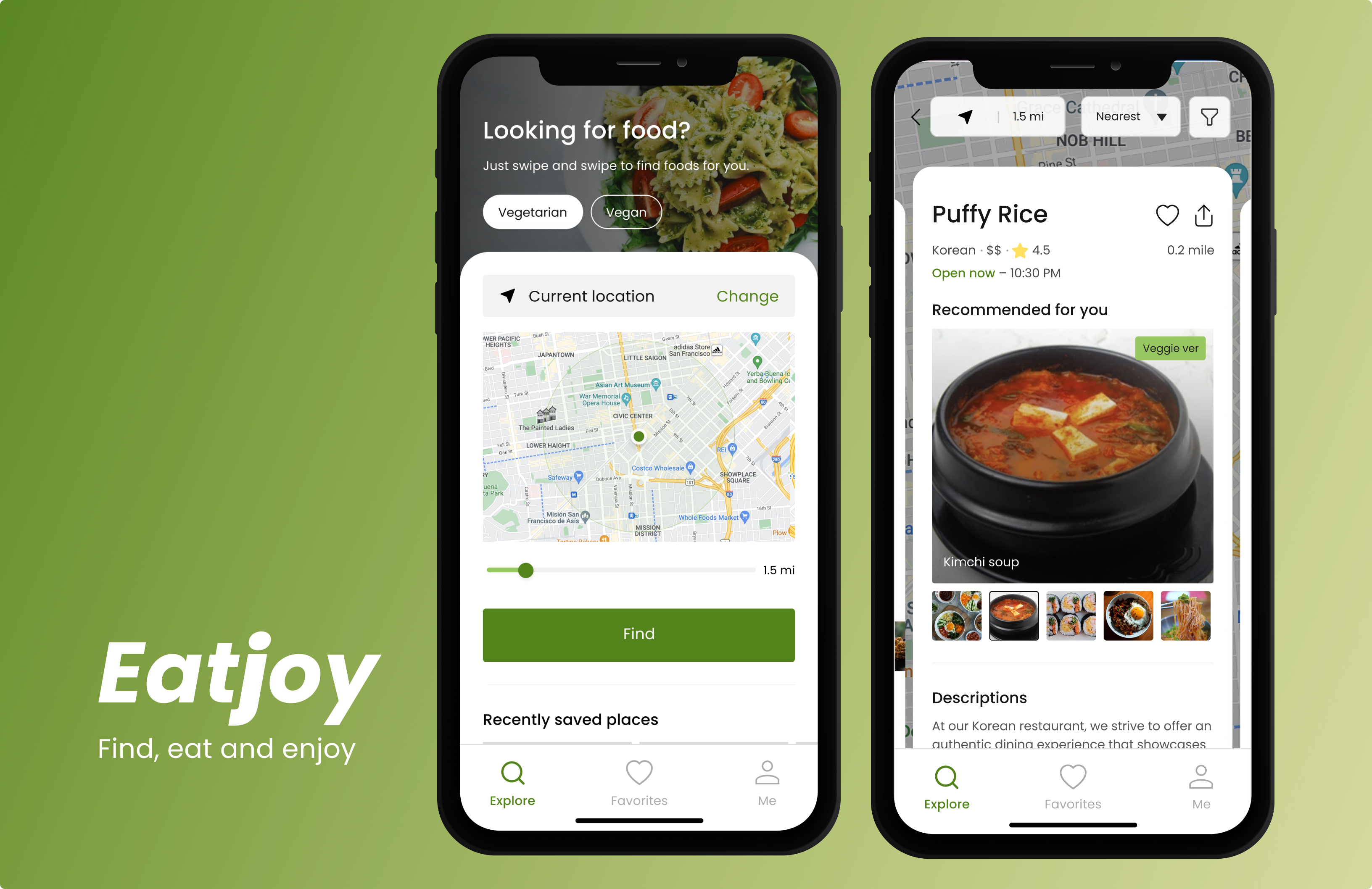
Duration
4 months
( Mar 2022 — Jun 2022 )
Role
Research, UX/UI Design, prototyping and testing
Project
Conceptual project
Overview
Problem
Dining out with dietary restrictions causes more stress and feelings of isolation when eating with non-restricted friends or family.
Solutions
- Enhances finding food options for people with dietary restrictions by showing customized menus with modified and vegetarian options
- Simplifies menu browsing with a swipe-card interface and large food photos for quick decision-making
- Offers filterable reviews from diners with similar dietary restrictions for better decision-making
Goal
Achieving a Solution that Harmonizes the Needs of Diners, Companions, and Restaurants
My top priority was to focus on the needs of users with dietary restrictions, but I also had to consider the perspectives of their dining companions and restaurants because of the following reasons:
- Asking friends or family to sacrifice their preferences is not ideal: It would not provide a good experience for them. Even the users would not want to put their loved ones through an unpleasant dining experience.
- It may be unrealistic for restaurants to accommodate them too much: Restaurants may not want to compromise the taste or quality of their dishes. It may be unprofitable for restaurants to provide more varied food options for the diners.
Thus, if the needs of users with dietary restrictions were not balanced with the perspectives of their dining companions and restaurants, it could lead to avoidance by either party. It was challenging but crucial to strike a balance between these factors to ensure their pleasant social dining experience.
Research
To achieve the goal, it was important for me to understand and identify the perspectives of all parties involved through research while still prioritizing the needs of users with dietary restrictions.
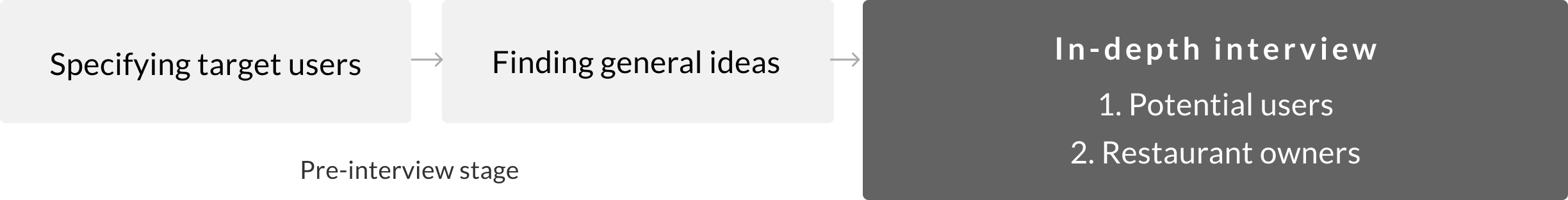
Specifying Target Users
Instead of targeting all with dietary restrictions, I narrowed down the target audience to maximize budget impact for this hypothetical early stage startup.
Finding General Ideas about Users
To identify areas of focus for interviews, I analyzed several relevant articles on dining experiences with dietary restrictions.
This led me to the following questions:
- Do friends and family let them choose a restaurant for gatherings?
- Is there anything preventing them from finding the foods they want?
Learning More about User Dining Experience — In-depth interview
Considering the questions from the previous step, I aimed to find out:
- Non-restricted dining companion’s attitudes toward them
- Their restaurant research process
With budget and time constraints, I conducted in-depth interviews with two potential users, one of whom was a vegetarian, and the other had a vegetarian family member.
It’s interesting that even though their dining companions may think they are too picky, they are often willing to help them find a restaurant that works for their dietary needs. Sometimes their companions give suggestions, or they let the diners choose a restaurant, to make sure everyone has a good time eating together.
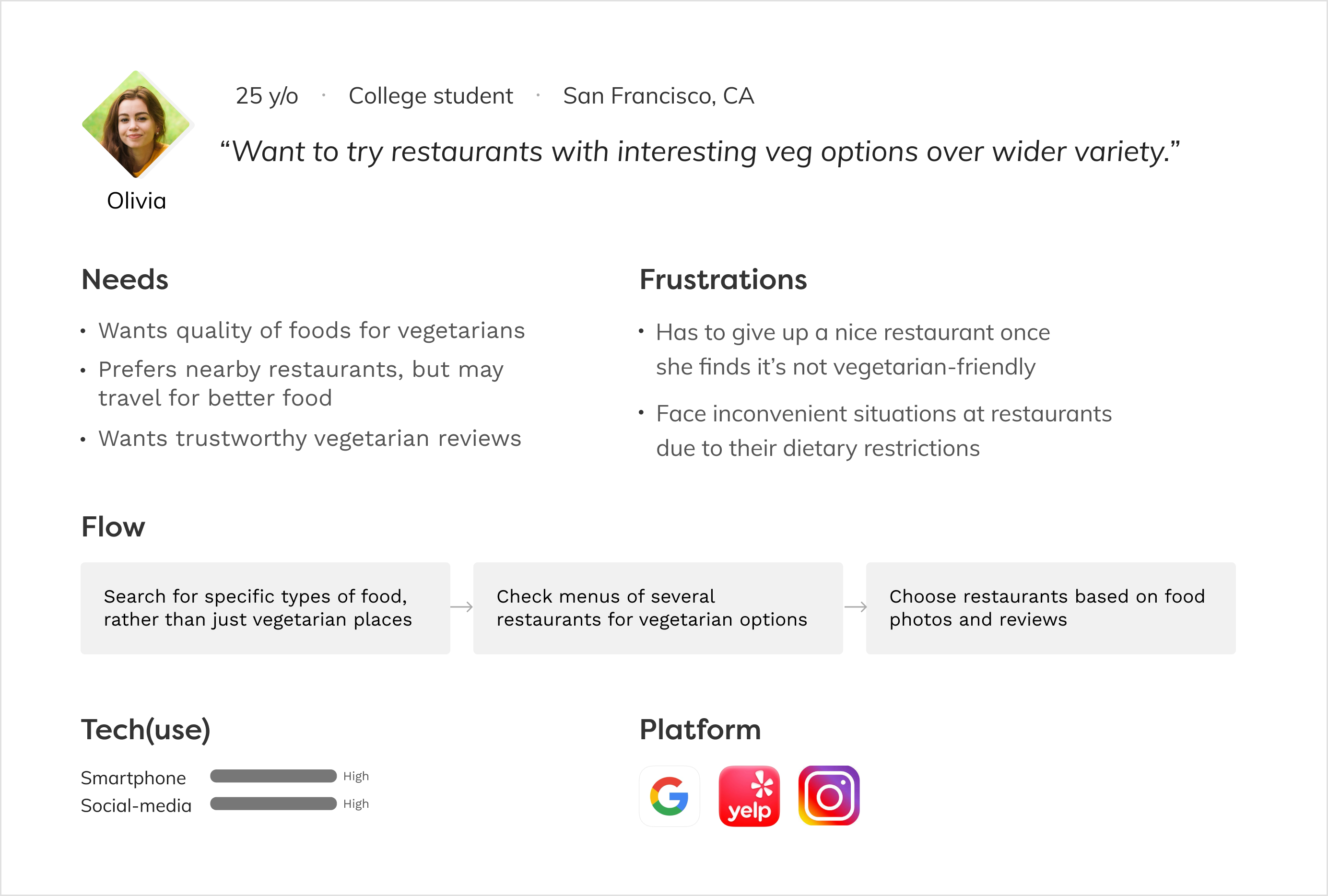
After conducting interviews, it was found that target users’ needs were balanced with those of their family and friends, as long as they were open to non-vegetarian restaurants.
To gain further insights from restaurants’ perspective and identify ways to provide value for a viable product, two restaurant owners were interviewed. Surprisingly, one of them had a positive attitude towards diners with dietary restrictions, contrary to the initial assumption.
The interviews revealed that restaurant owners were interested in a platform that can assist them in:
- Maintaining food quality
- Discovering nearby restaurants that can accommodate dietary restrictions.
- Promoting their unique menu items that accommodate dietary restrictions
Based on these findings, it was concluded that a search platform that helps users discover both vegetarian and modified food options would satisfy both parties’ needs. However, the challenge lies in differentiating the product from the plethora of existing restaurant search platforms.
Finding Opportunities to Be Competitive in The Market — competitive analysis
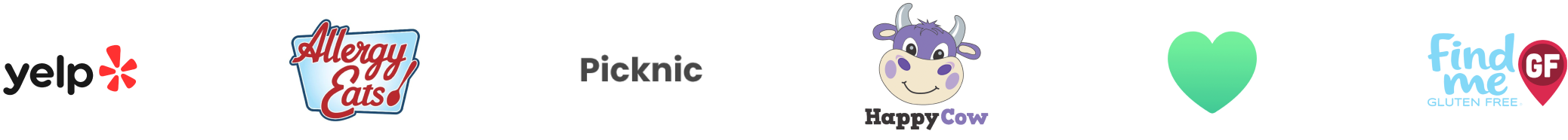
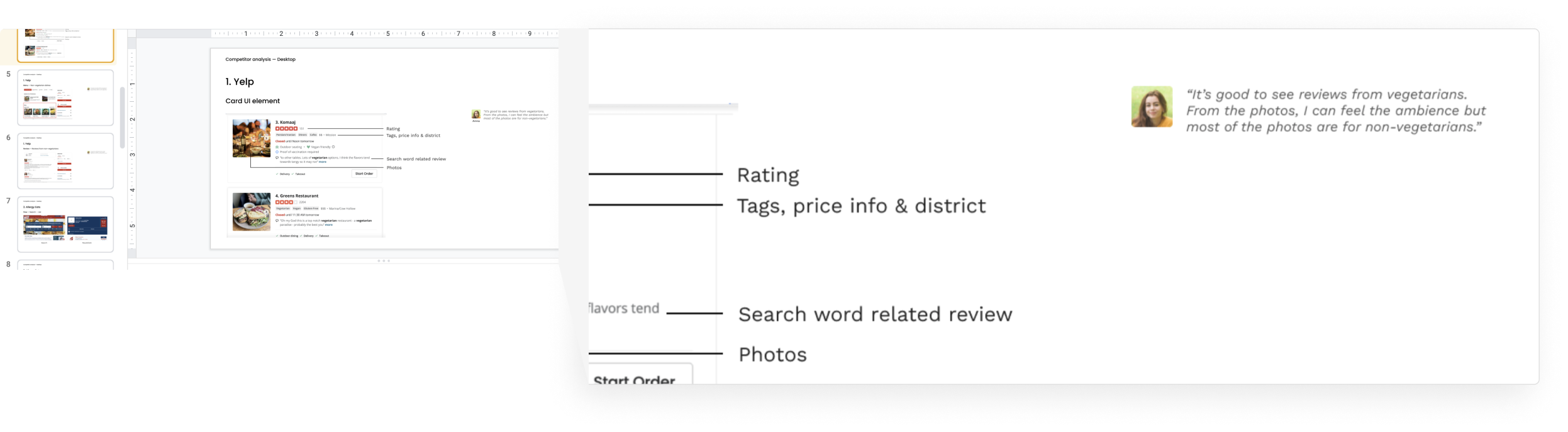
As a result, I found that the map-based UI adopted by all platforms can be useful for the persona to locate nearby restaurants. However, I also identified the following areas for improvement:
- A new UI design could replace the current list-based UI: It could be All the platforms were list-based, but it does not allow the persona to easily visualize the restaurant’s quality based on the food. to the users.
- The review system should be filterable: All the platforms didn’t have filters, so the persona can’t easily find reviews from others with similar dietary restrictions with having to search or scroll through multiple pages.
“How might we help Olivia finding suitable food options easily?”
After conducting all the research, I established the HMW statement that reflects the opportunities uncovered through the competitive analysis and interviews.
Ideation
Brainstorming and sketching
During the ideation process, I was reminded of the fact that photos of vegetarian foods helped Olivia make restaurant decisions quickly, but the list-based UI made it difficult. Therefore, I made the following assumption:
“If Olivia has easy access to photos of restricted food options, it makes choosing a restaurant simpler and reduces the need for unwanted ingredient changes.”
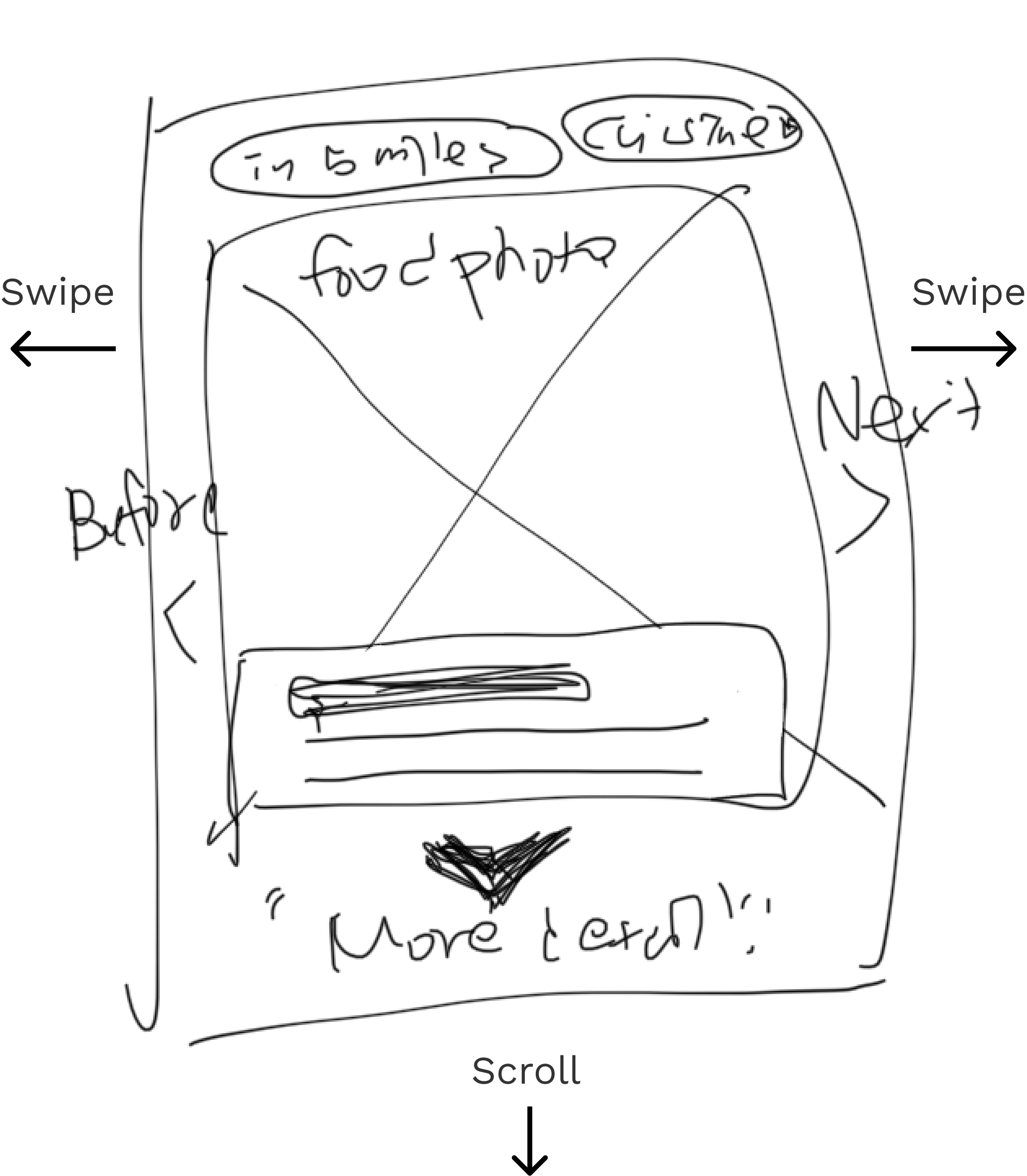
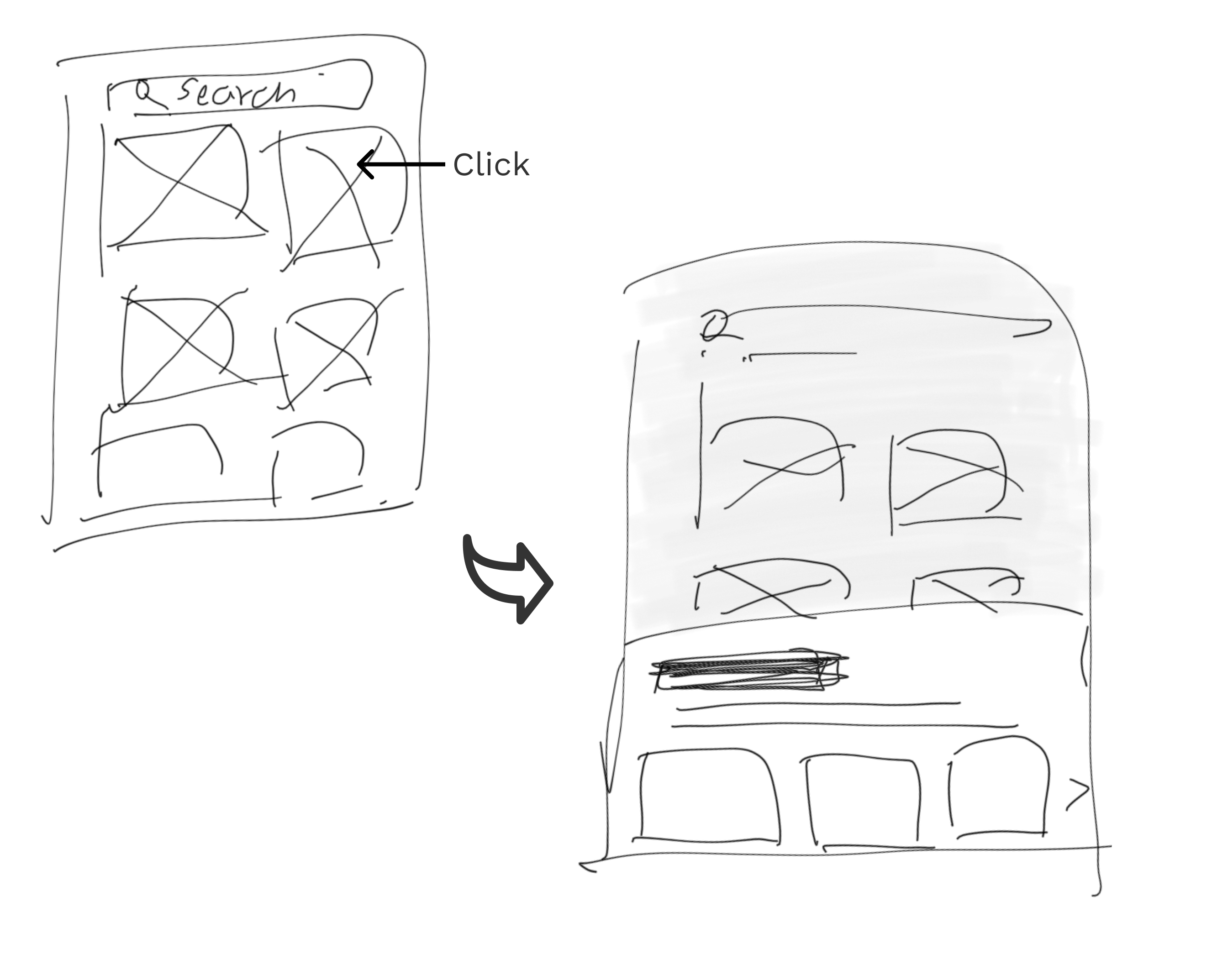
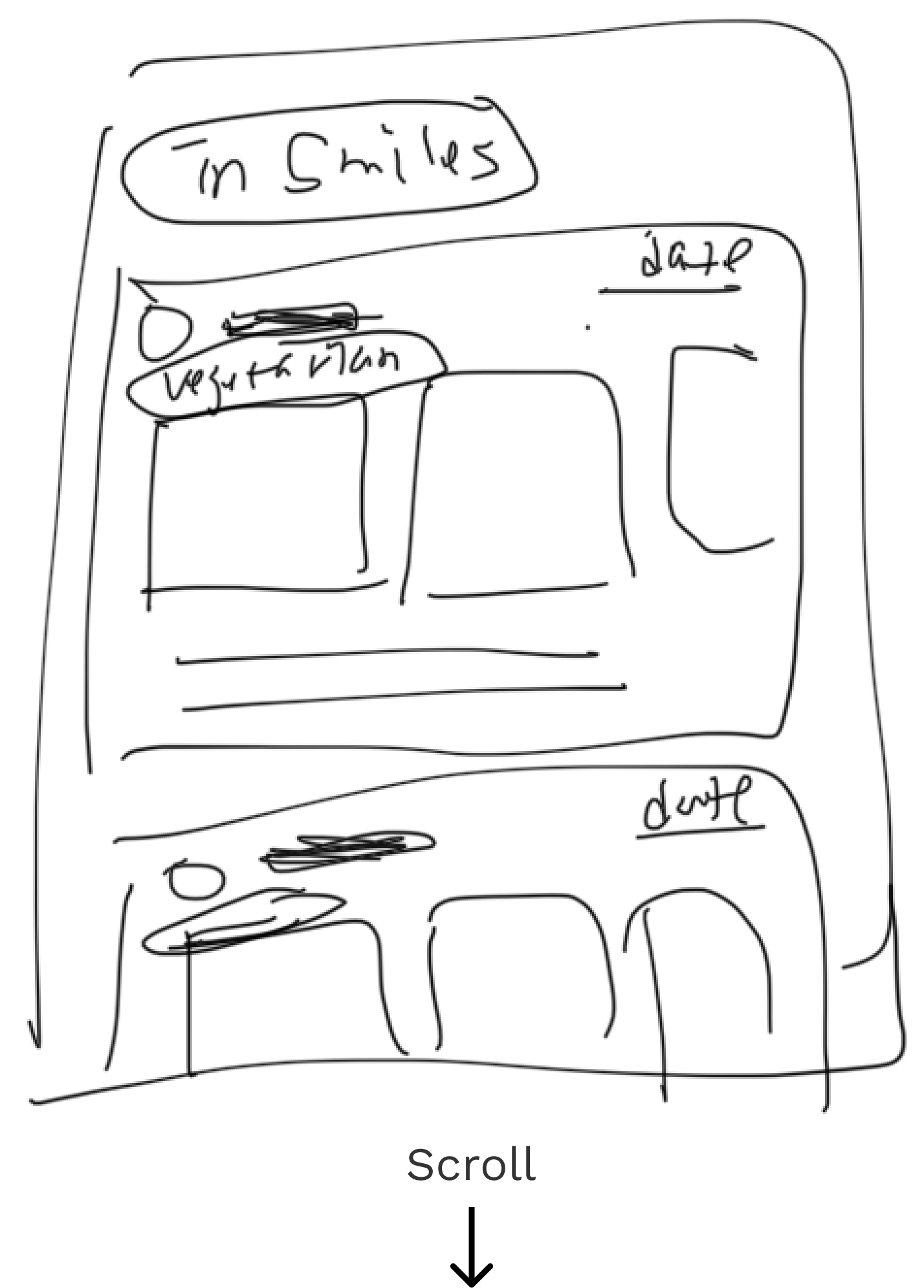
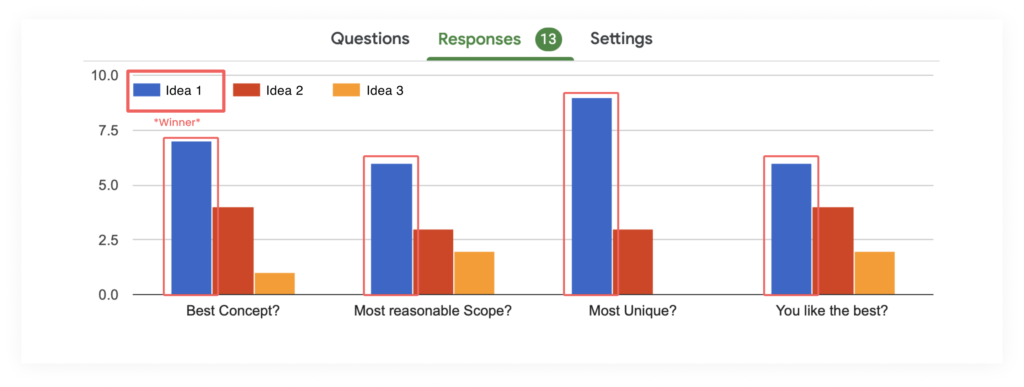
Formulating the idea
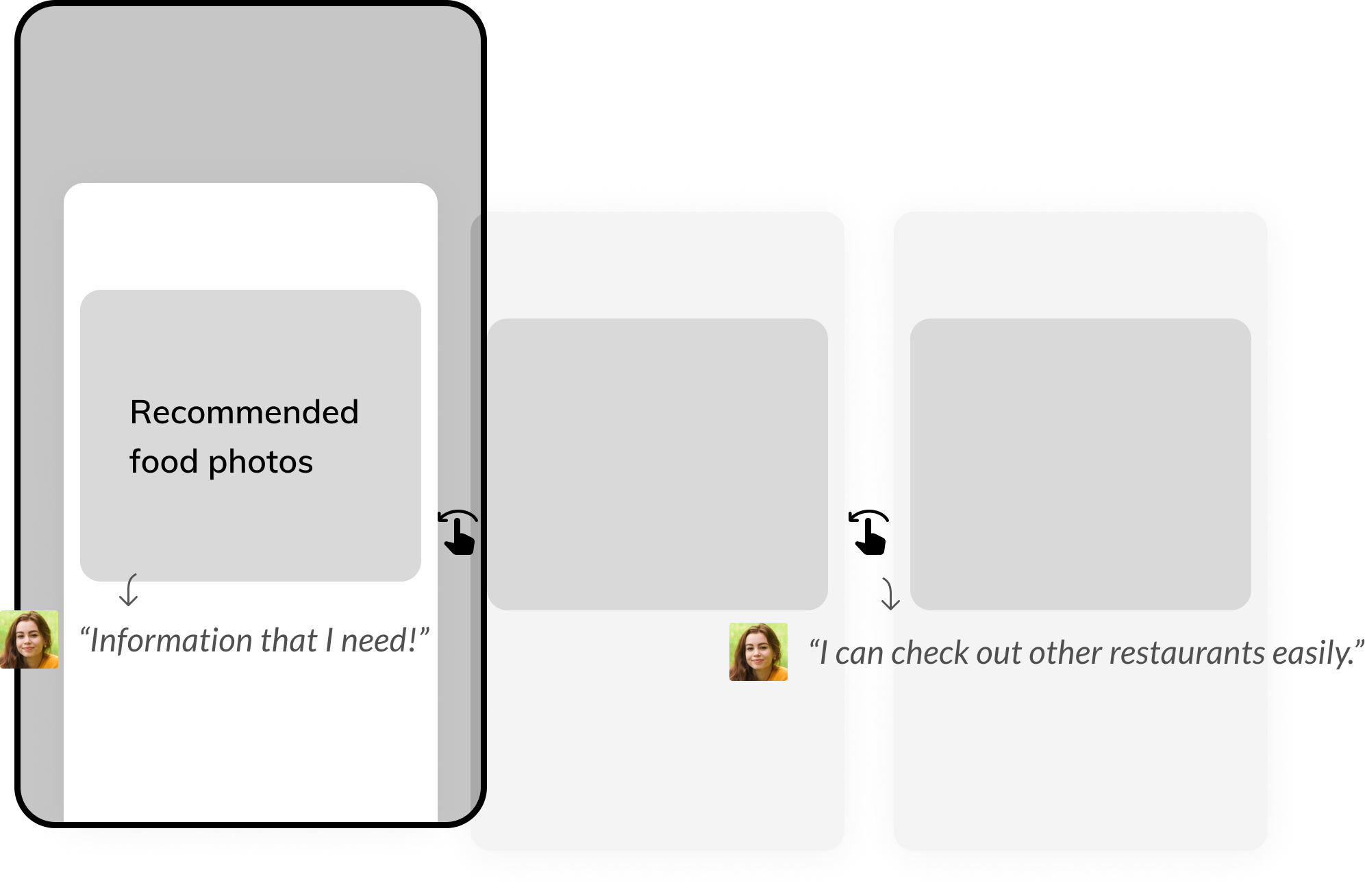
In order to determine the specifics of the main concept, I had to determine:
- What elements should be included on each page
- How these elements should be organized
Determining Key Details — user stories
To address these questions, I created three themes to guide the user journey, imagining what steps a user, named Olivia, would take to find a restaurant and make a selection using the app:

Creating Functional Prototypes — low-fidelity
With a clear understanding of the elements and their organization, I then created wireframes for the app.
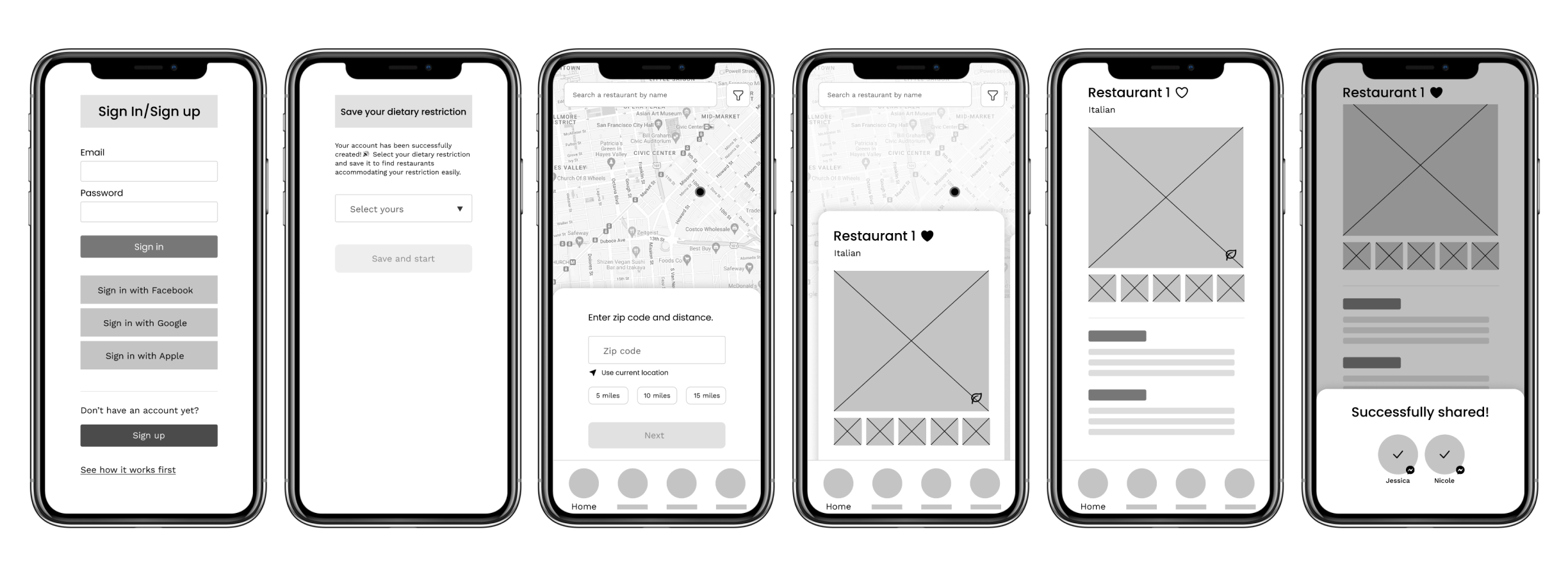
Testing
Defining Key Tasks
To validate the platform’s effectiveness, three crucial tasks were defined at meaningful touch points in the user journey to dine at a restaurant with friends:

Task Completion and Feedback Observation
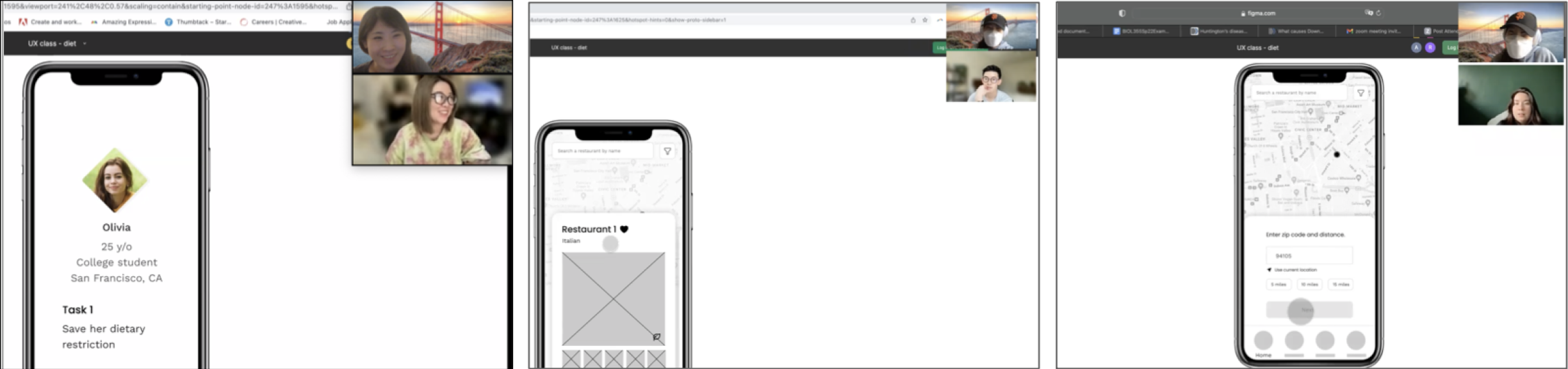
Iteration
Based on the results of the testing and the feedback received, I made improvements to my design to enhance the user experience and ensure task completion.
Search results for restaurants — “Making more elements visible”
A tester was unsure they could swipe up to see more information, so more elements were made visible to indicate to users that they can see more information about the restaurant by swiping up.
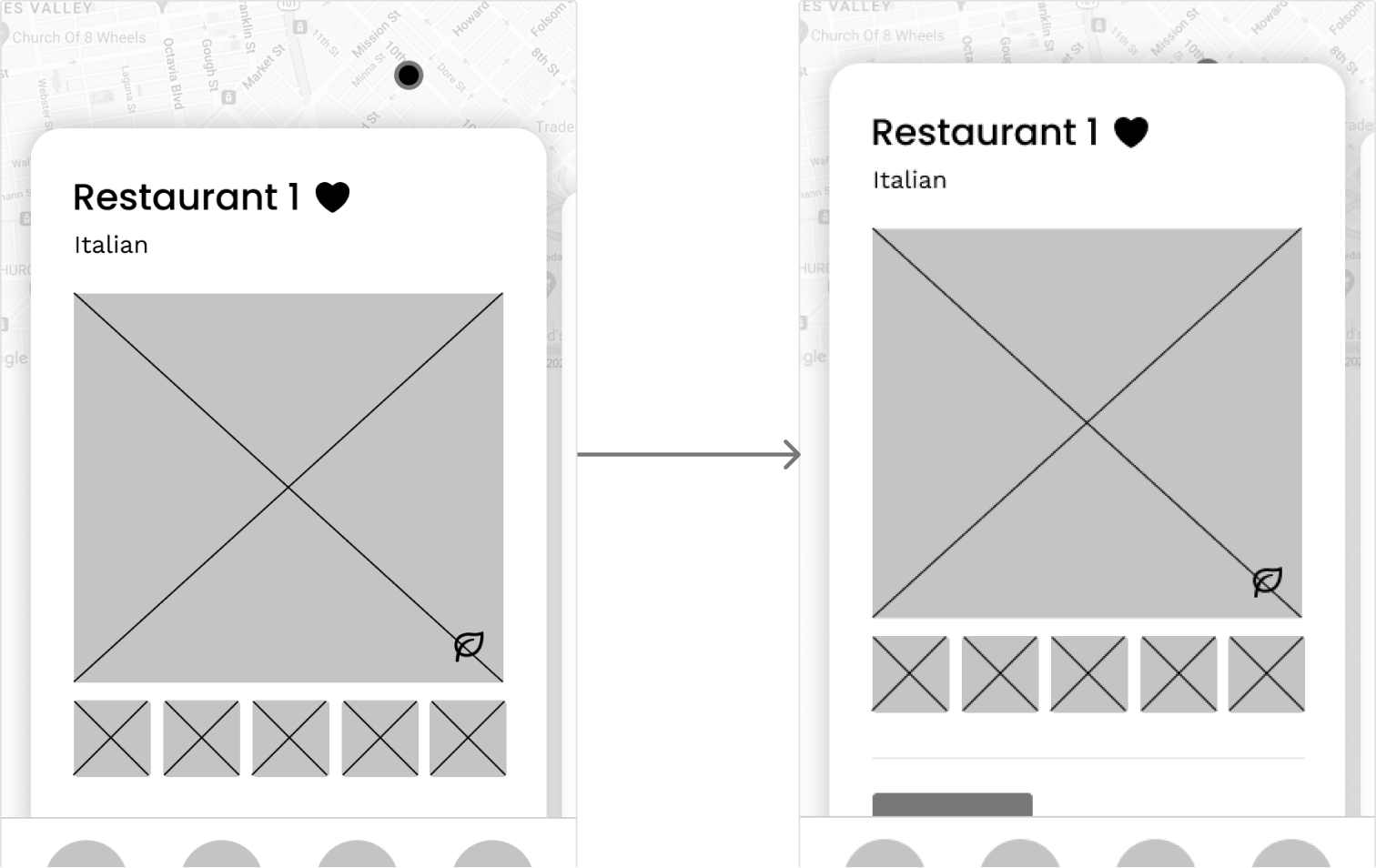
Improved UI — “Making the Map UI's role clear”
The map was adopted to help users find restaurants based on their current location, but it was found to confuse users. To address this, the map was used only when necessary, assuming confusion was due to unclear role.A tester was unsure they could swipe up to see more information, so more elements were made visible to indicate to users that they can see more information about the restaurant by swiping up.
Final Design
Following the refinement of the wireframes, I progressed to creating high-fidelity designs.
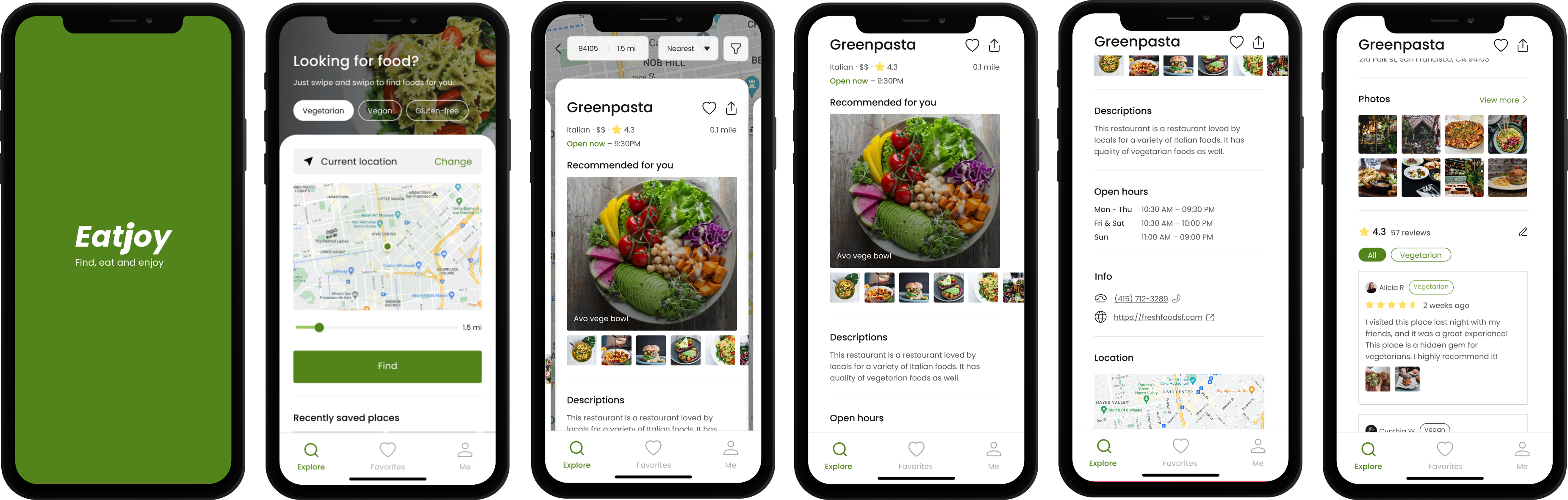

One day, Olivia and her friends decide to dine out and she opens Eatjoy.
In the past…
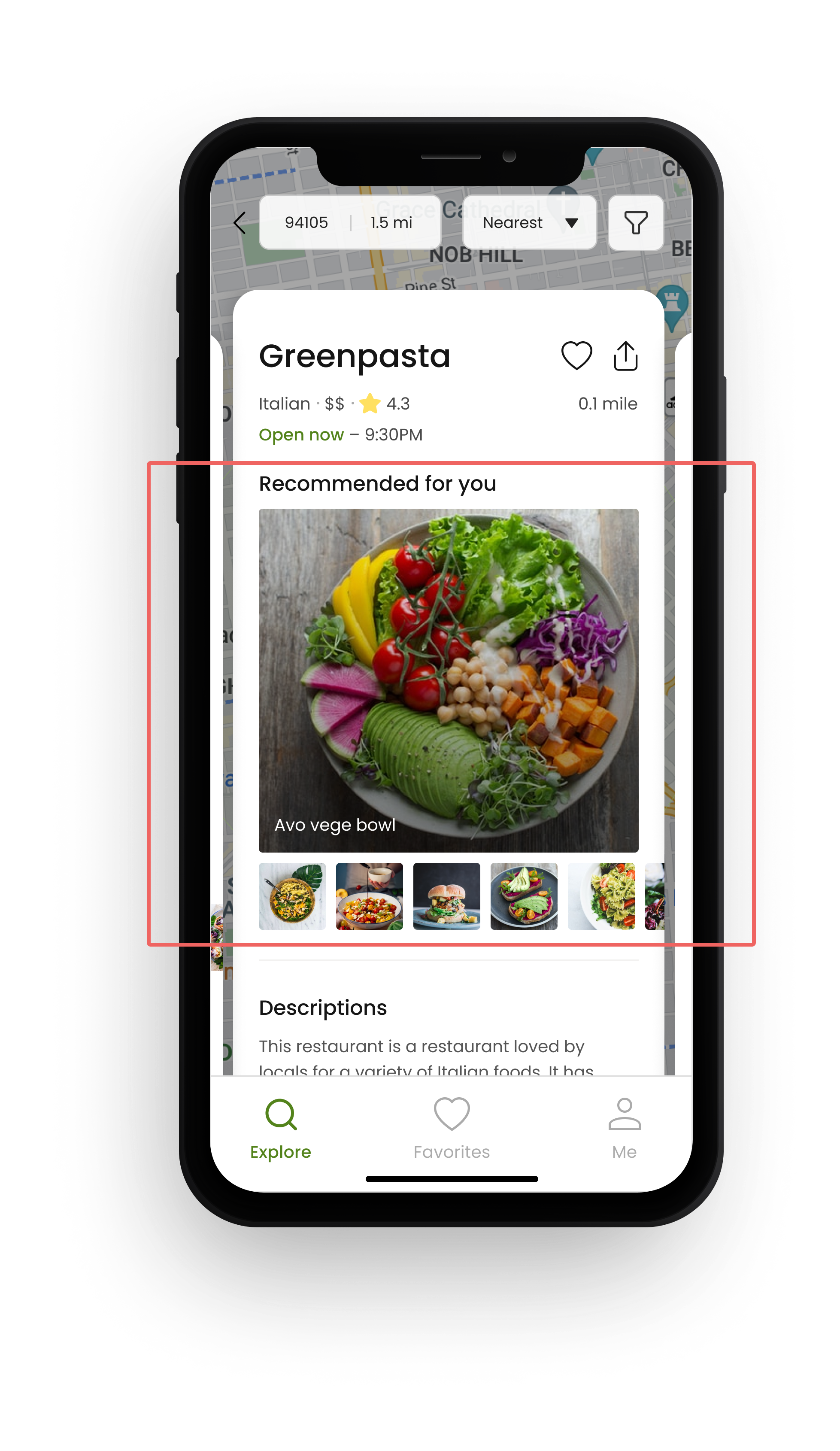
Quick Decision Making
With large photos of vegetarian options displayed first, Olivia can quickly decide whether a dish appeals to her. If so, she can simply scroll down to access additional details about the restaurant.”
Effortless Navigation
She can effortlessly move through the options, viewing other restaurants without having to switch back and forth between pages.
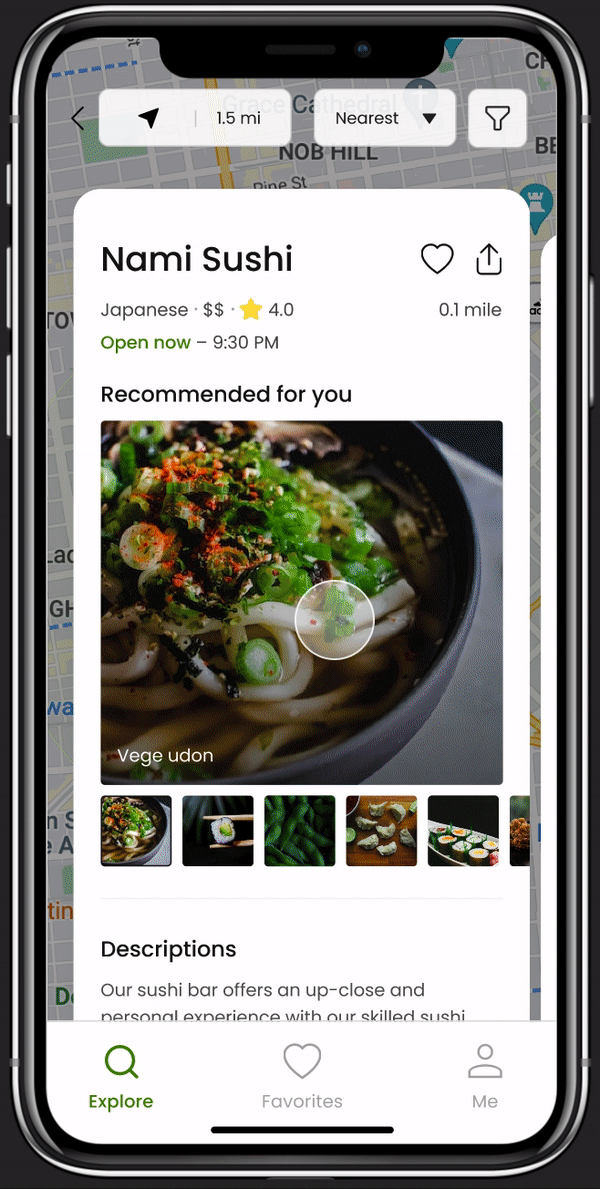
She’s interested in “Avo Vege Bowl” and “Green Bowtie Pasta!

In the past…
With Eatjoy, she can easily filter reviews with a simple click. She can see that other vegetarians like this restaurant. Now she wants to try this restaurant!
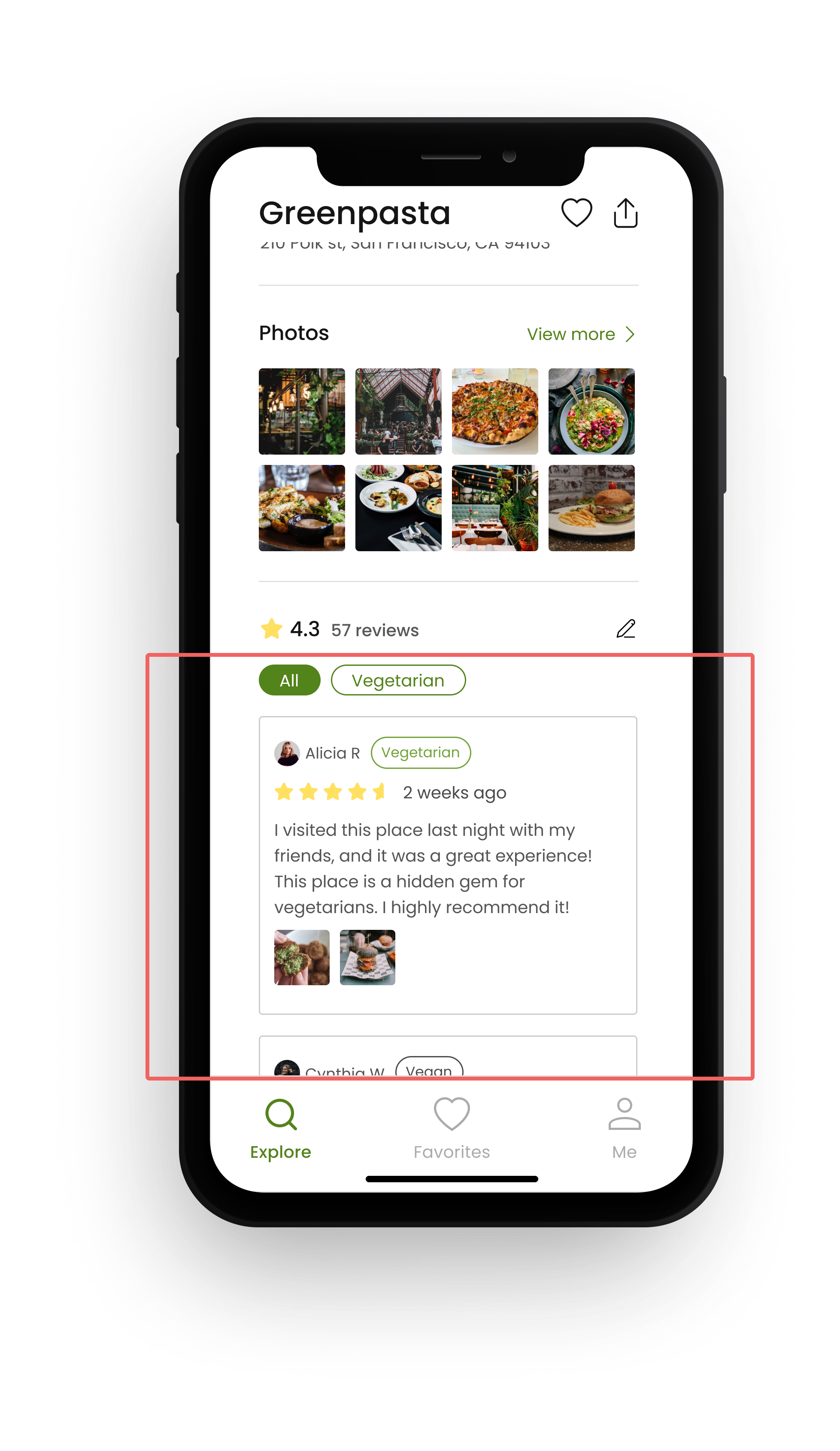
Excited to try the restaurant, she shares its information with her friends.
However……
What if Olivia’s friends send her a list of restaurants they’ve selected?
In this case, there’s a greater chance she’ll end up ordering something she doesn’t actually want since the options are more limited compared to when she gets to choose from a wider range of restaurants.
In the past…
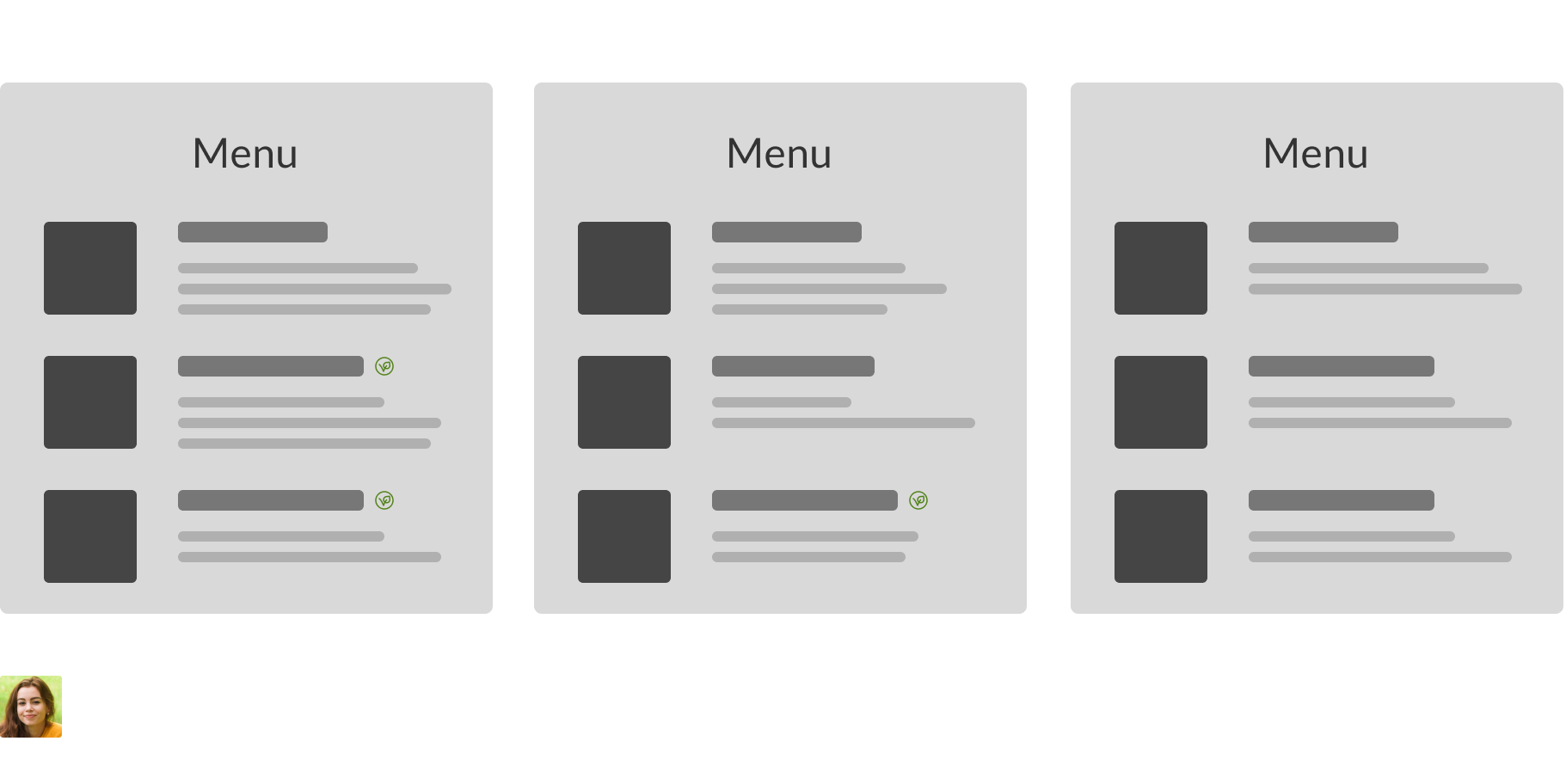
Using this app, how can Olivia ensure she selects a restaurant from her friends’ list that will serve satisfying vegetarian options?
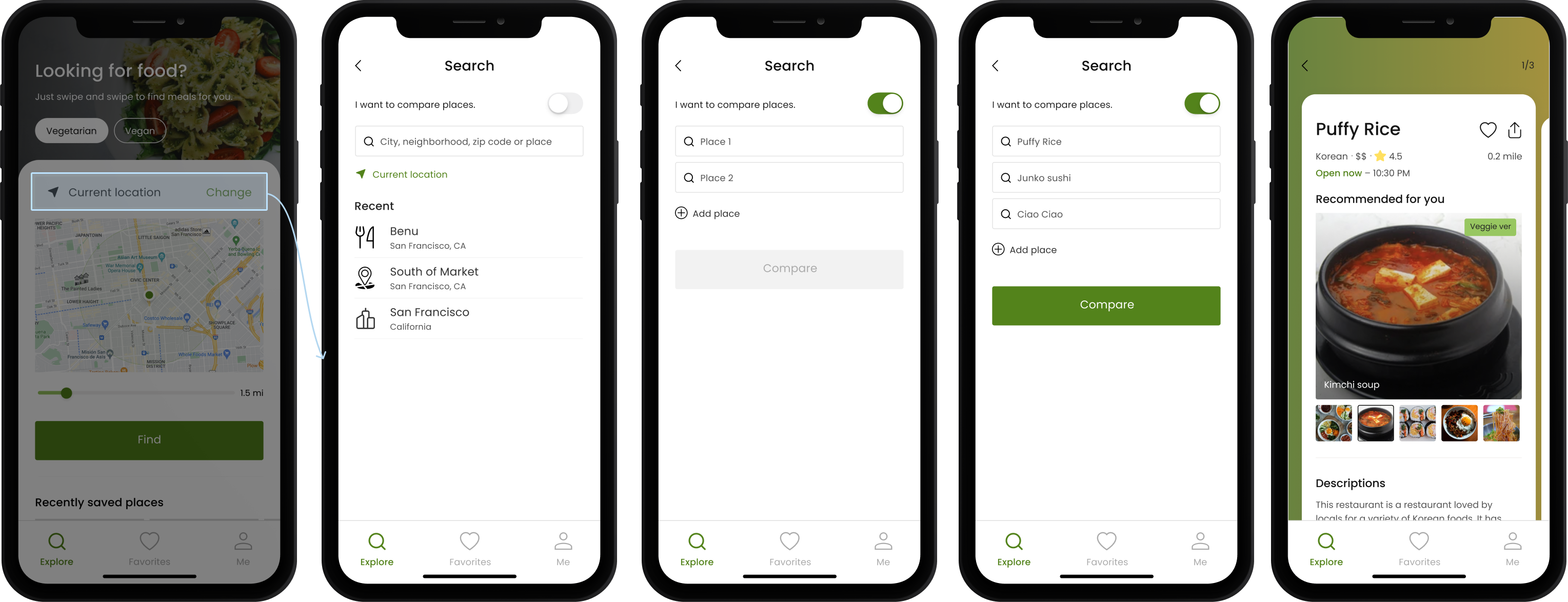
“I love that I can now have a meal that fits my dietary restrictions and preferences without having to ask the restaurant. The new menu has a good balance between healthy and satisfying options.”
In addition to benefiting diners, this app also provides value to restaurants.
- Restaurant 1: “Our modified menu items on the app showcase our ability to create delicious vegetarian versions of traditionally meat-based dishes, like kimchi soup, while maintaining food quality.”
- Restaurant 2: “We were hesitant to accommodate restrictions in the past. Now we can use the app to communicate which menu items can be modified, ensuring that food quality is not compromised”
With everyone involved now happy, it’s a win-win situation for all.
Next Steps
- Expand Testing: Financial and time constraints limited my ability to recruit a significant number of participants for the first round of testing. With more participants, I will be able to further validate the effectiveness of my app design.
- Make it profitable: After focusing on design improvements, the next step is to find a way to monetize the product. I will begin by identifying the most impactful touch points and formulating a strategic plan from there.
Reflection
Conventional Design Elements May Not Be Ideal
The map UI was initially integrated, assuming it would be a standard and effective solution for helping users locate restaurants based on their location. However, the results of testing revealed that this common design element caused confusion for users. It highlights the importance of considering the main concept and features of a product when incorporating conventional design elements.